Minecraft: Bedrock Edition debuted its latest stable release on December 5, 2023, in the form of version 1.20.50. The update brings a collection of bug fixes, introduces 1.21 update content to the Experimental Features toggle, adds more functionality to decorated pots, and even gives bats new models, textures, and animations. The update is currently available on all Bedrock platforms.
Unlike the oft-used Preview Program, you can access the 1.20.50 update through the traditional updating process. In many cases, the update will be carried out by default when you attempt to open the game, or your device will automatically update it ahead of time. However, for those who need to update Bedrock manually, it’s best to examine how.
 ” class=”promoted-img” loading=”lazy” width=”1440″ height=”220″ alt=”fortnite-promotional-banner” />
” class=”promoted-img” loading=”lazy” width=”1440″ height=”220″ alt=”fortnite-promotional-banner” />
How to update to Minecraft Bedrock 1.20.50 on all compatible platforms
Xbox

If you play Minecraft on Xbox, you will typically see your console automatically update to the latest version of the game. However, if you need to kick off the process manually, you can follow these steps:
- Head to the “My Apps & Games” section from your dashboard.
- Select Minecraft and press the options button followed by “Manage Game & Add-Ons” and then “Updates.”
- If the 1.20.50 update is available, opt to download it on this screen. Then, open the game and enjoy.
PlayStation



Please check out the original article at Source link