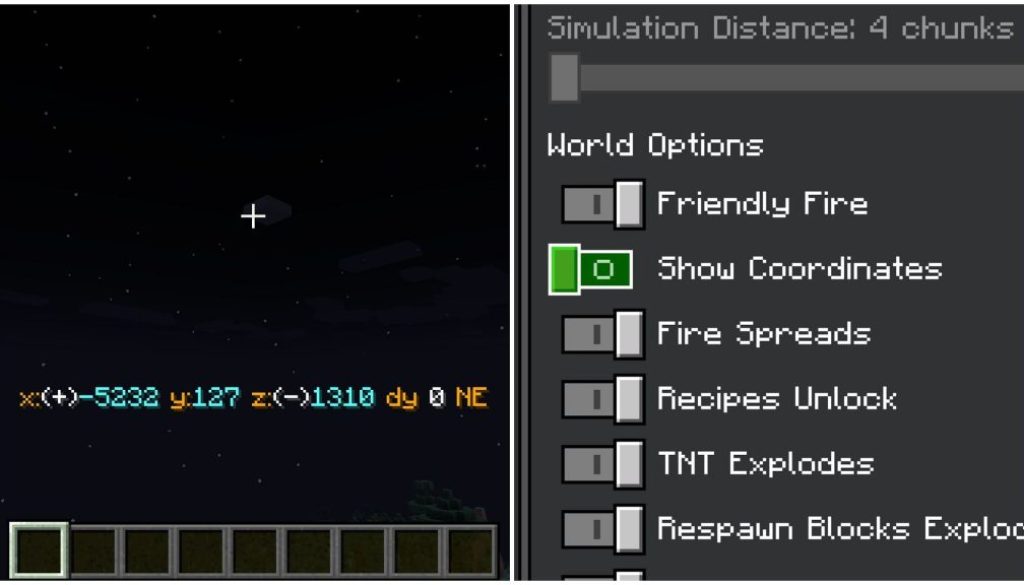Coordinates in Minecraft are highly important information to check while exploring the in-game world. Since the game has an almost infinite world, explorers can quickly get lost in it and won’t know how to head back home. This is a widely occurring issue with numerous new players. Hence, they must always use coordinates to know where their safehouse is and where they themselves are.
Here is a short guide on how to turn on coordinates in Minecraft Java and Bedrock Editions.
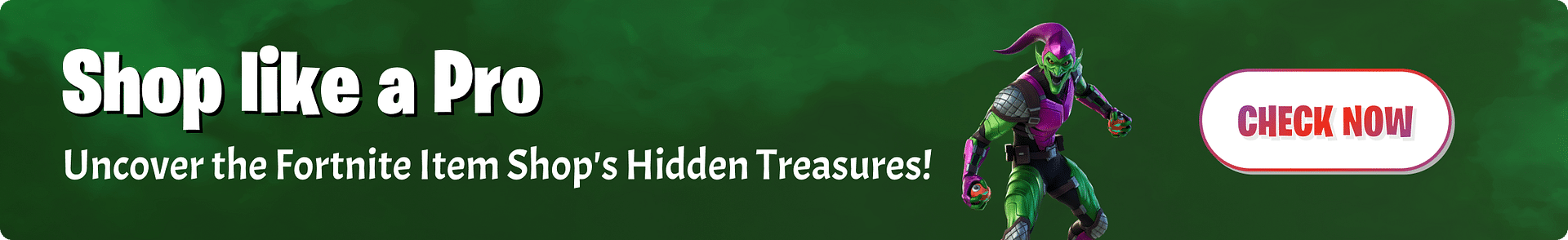 ” class=”promoted-img” loading=”lazy” width=”1440″ height=”220″ alt=”fortnite-promotional-banner” />
” class=”promoted-img” loading=”lazy” width=”1440″ height=”220″ alt=”fortnite-promotional-banner” />
Guide to turn on coordinates in Minecraft Java and Bedrock Editions
How to see coordinates in Minecraft Java Edition
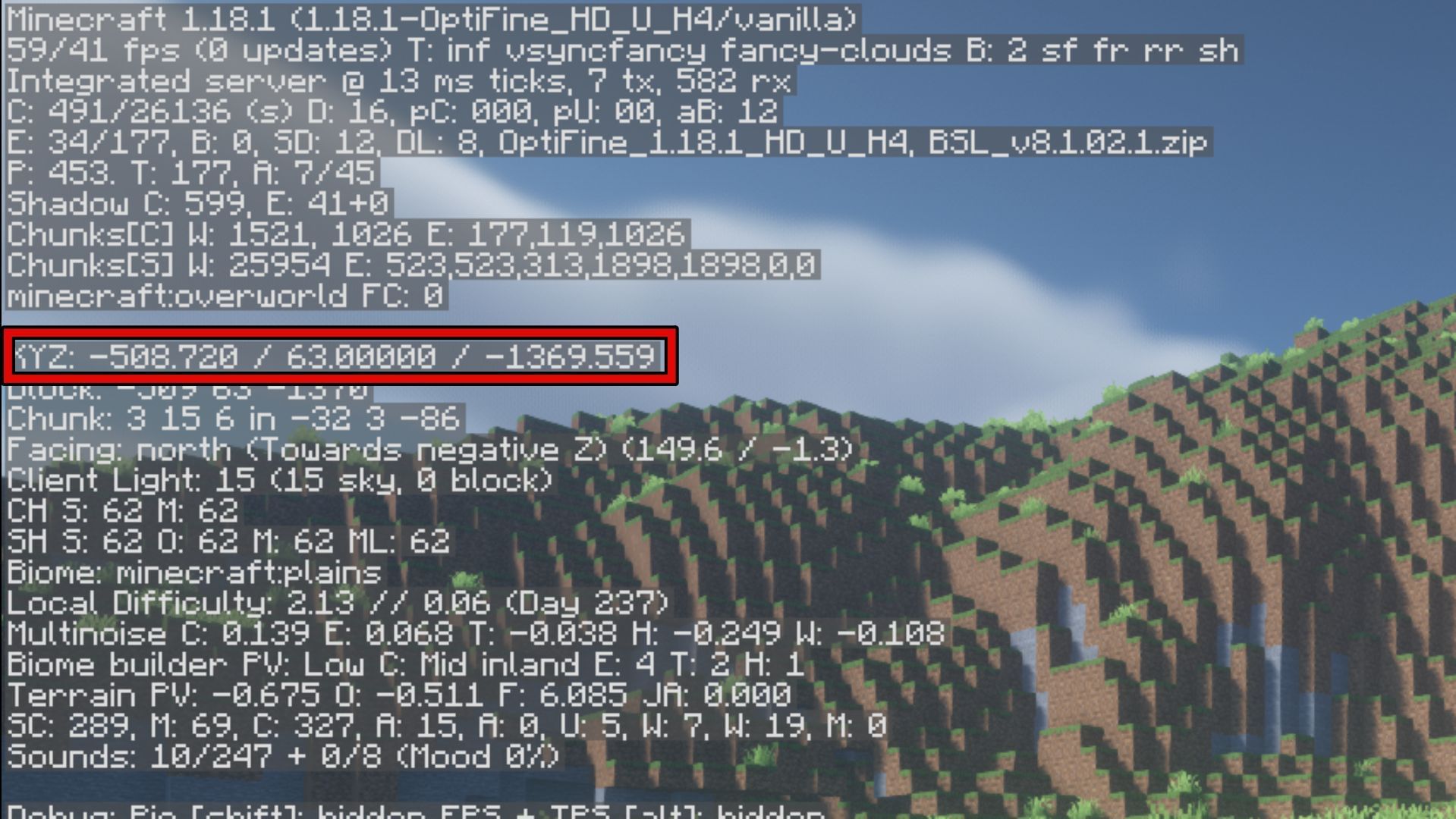
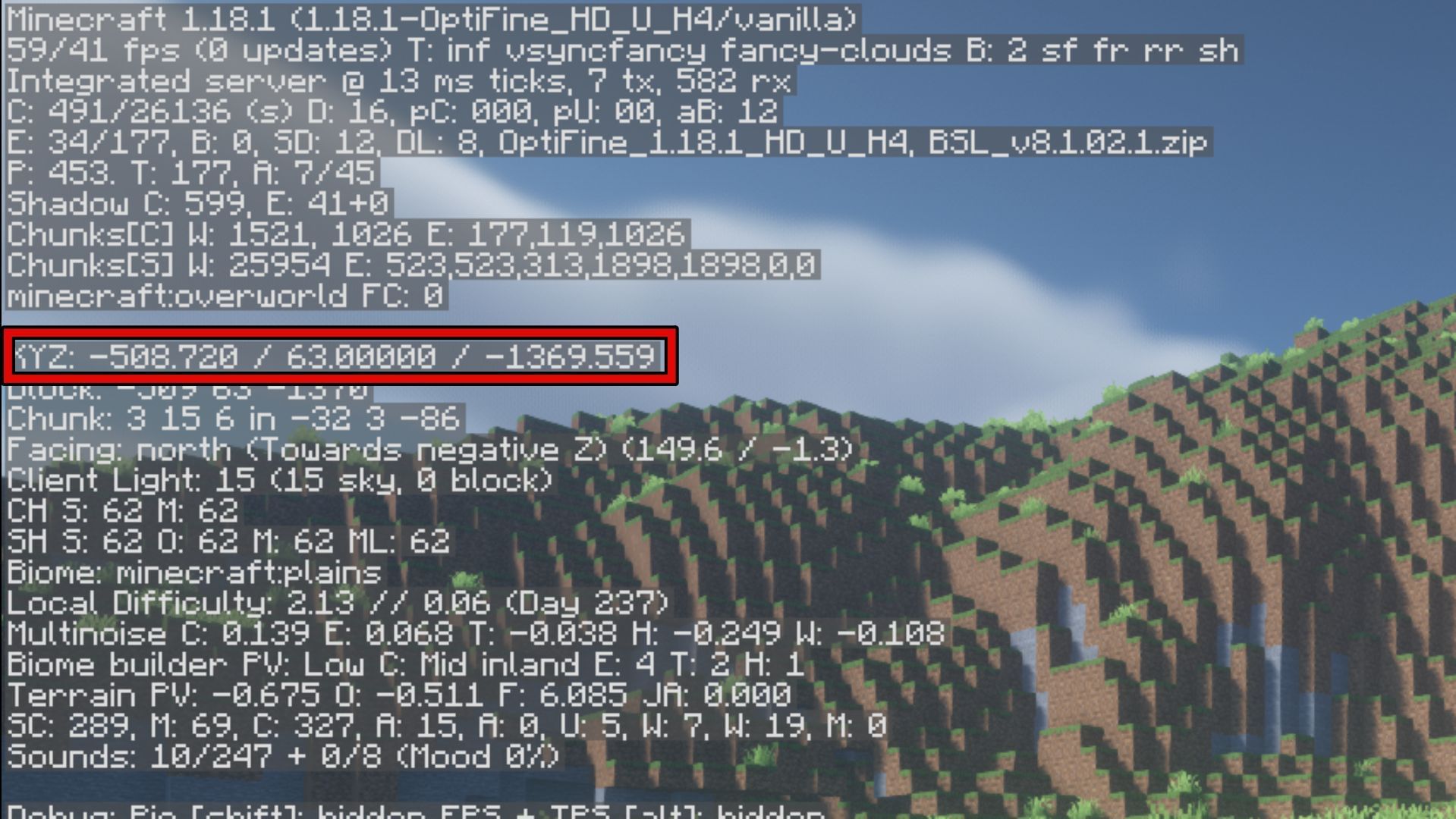
Ever since the game came out, viewing the coordinates and various other details of the game has been possible by accessing the debug screen. Only Java Edition users are able to access this overlay. It displays a ton of helpful data, like the coordinates, information about the block the player is pointing at, the light level of the block the player is standing on, and much more.
Players have to enter a world and use the “F3” key on their keyboard to bring up the debug screen. As soon as the key is pressed, loads of information appear on the screen, with the regular in-game FOV in the background. The details on the debug screen constantly change…
Please check out the original article at Source link