The Minecraft 1.20 Update is named Trails and Tales and it is available now on all devices. For people who have not yet experienced Mojang’s masterpiece, it might be a tad difficult to download the patch. Let us see how you can download the Minecraft 1.20 update.
The Trails and Tales Update released on June 7th and fans have been having a good time absorbing all of the content in the update. However, for beginners new to Minecraft’s patching system, it can be quite a difficult task to navigate the download and update process.
That is why, this guide will show you how to download the update. We will look at how fans can download the update on the PlayStation, Xbox, and PC so that the fans can experience Mojang’s masterpiece in all its glory.
Contents
- How to Download the Minecraft 1.20 Update on All Devices
- Xbox
- PlayStation
- PC
- Summary and Features
How to Download the Minecraft 1.20 Update on All Devices
Every device or console has a different process altogether. That is why, you might need a refreshed perspective on how to download the update. However, the simplest process is for Java users where all they need to do is just select the ‘latest release’ in the Minecraft Launcher.
That does not mean it is difficult for other devices. In most cases, the Auto-Update feature in consoles takes over when requiring an update. This guide is made for the ones that haven’t auto-updated yet or the ones who are…
Please check out the original article at Source link