Minecraft maps are a very cool feature that allows you to create a top-down view of one section of your world and then display it in an item frame wherever you want. If you’re a fan of working with maps, then you’ll also definitely need a cartography table. This block goes hand in hand with maps, as it has specific and important interactions with them. In today’s guide, we will take a look at the cartography table block, teaching you how to make and use it in Minecraft.
Items You Need to Make a Cartography Table
A cartography table is one of the most basic blocks you can make in-game. It requires the following items :
- 4 planks (of any type)
- 2 paper
- Crafting table
Planks are blocks you can make in your inventory’s 2 x 2 crafting grid by placing a log in one of the empty slots. Paper is one of the more useful items that can be made with three pieces of sugar cane. Finally, the crafting table is a utility block that you can make with four planks.
How to Craft a Cartography Table
As you can see here, you can easily make a cartography table on the very first day in your world. So, with the resources at hand, let’s look at the crafting recipe for this item:
- Place the crafting table in your world and right-click it or use the secondary action button to access it.
- Place four planks in a 2 x 2 configuration in the bottom-right corner, so the topmost row stays empty.

- Then, you need to place two papers above…
Please check out the original article at Source link