Minecraft is one of those games which is most enjoyed when played with your friends and family members. And, of course, this is achieved by playing on a server that is always available for everyone to join.

There are several ways to create a Minecraft server using the official Minecraft server file, but that is used to host the server from your personal computer, which may need more memory or internet speed to provide a smooth gameplay experience.
On top of that, once the host shuts down their PC, the server is gone. If a friend wants to rejoin the server later, the host player must turn their PC and the server on, making it highly inconvenient for everyone. This also eats away at your PC resources.
So, the best way to overcome this problem is to create a cloud-based Minecraft server that runs 24/7 and does not use your PC resources. Anyone can join at any given time without worrying about hosting issues.
In this comprehensive guide, I walk you through every step needed to create your own cloud-based Minecraft server. We go through all the required details, including the Java installation, firewall access, ports, remote access, and SSH commands for the terminal.
We will create this server using a server management tool called PufferPanel for easier accessibility and Minecraft server management. I created a server for the latest version of Minecraft 1.20.1. However, this same method will apply to all the future versions as well. You will only have to change the…
Please check out the original article at Source link